SAME-DAY, NO FEES, IN-STORE PRICE
QUICK & EASY GROCERY PICKUP SERVICE
Pickup for your home, business, or organization. You do the shopping, we'll do the packing
HOW PICKUP WORKS

CHOOSE A STORE
log into your accout, click reseve deliveyr time and change your shopping mode to store pick up. select your local store.

SHOP OUR ONLINE DEPARTMENTS
Conveniently browse by aisles, use the reorder feature, or quickly search for products, recipes, and clip digital coupons.

BUILD YOUR CART & CHECKOUT
Review items in your cart, add any special instructions or substitution preferences, and proceed to a checkout.

WE WILL PREPARE YOUR ORDER
Relax while our store associate shops your items and notifies you when your order is ready for pickup.

LET US WHEN YOU’RE ON YOUR WAY
Use the link in your email or text to let us know you're “On My Way,” and we’ll have your order ready when you arrive.
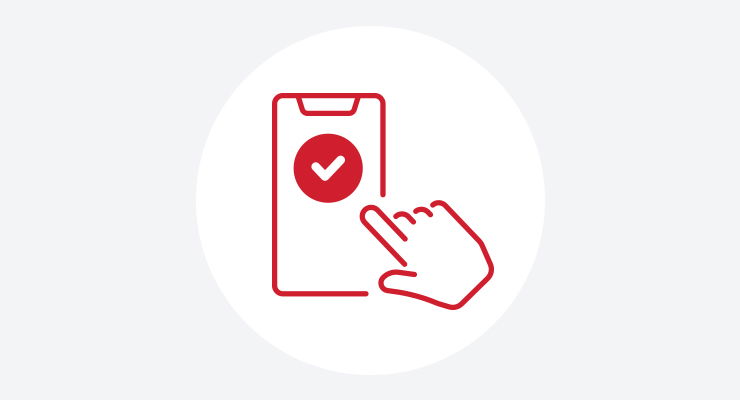
TELL US YOU'VE ARRIVED
Park in the designated pickup spot, share your spot number and vehicle information, we’ll bring your groceries out! Don’t forget to click “Order received" when your order complete.
Customer Pickup - Frequently Asked Questions
How it Works
- What is Smart & Final Customer Pickup?
- Smart & Final offers customer pickup in select markets. Depending on your location, when pickup option is selected only stores which currently offer pickup service will be displayed.
- What is the difference between Smart & Final customer pickup and other third-party marketplaces?
- Customer pickup is only offered through SmartandFinal.com.
- Is there a minimum online order amount to qualify for customer pickup at SmartandFinal.com?
- There is a $35 order minimum.
- Are there any fees associated with customer pickup fees on SmartandFinal.com?
- Customer pickup is free; however, the minimum order value must be met.
- What types of pickup windows are offered?
- Pickup windows may vary based upon store availability. Some stores offer next-day pick, and some stores currently offer same-day pickup.
Pricing & Promotions
- Do you offer in-store pricing online?
- Our online pricing is store specific and varies by location.
- Are in-store promotions honored online?
- Yes, all final applicable discounts will appear on your receipt.
- Can I use my tax exemption discount on online orders?
- Yes, Smart & Final customers who qualify for tax exemption status may apply their discount online. To apply for tax exemption to your online account, click here.
- Will digital coupons apply to online orders?
- Digital coupon discounts will be applied once payment has been fully processed.
Out-of-Stocks & Replacements
- Who will process my store pickup order through Smart & Final.com?
- Your order will be processed by your local store team.
- What type of communication will I receive regarding my order?
- Once an order is placed, you will receive the following updates via text or email:
- Order confirmation email
- Order processed email
- SMS text alert 15 minutes prior to pick-up time
- Once an order is placed, you will receive the following updates via text or email:
- Are items listed on your website guaranteed to be available in store?
- Inventory is not guaranteed and varies by store. A personal shopper will notify you if there are any out-of-stock items on your order and suggest possible substitutions.
Payments, Refunds & Cancelations
- What forms of payment are accepted for store pickup orders?
- We accept all major credit and debit cards: Visa, MasterCard, American Express or Discover. No checks, EBT, WIC, gift cards, or S&F check cards.
- May I tip my shopper?
- Gratuity is not accepted for pickup orders.
- When will I receive my final receipt?
- Your final order receipt will be in your order history section of “My Orders” under My Account. When payment has been processed, you will receive a confirmation email containing a link to your digital receipt.
- How can I request a refund?
- Refunds are available for orders that were overcharged, containing broken/spoiled items, or were missing. Please reach out to our Online Support team for help processing your refund. We offer assistance via chat or email.
- How do I cancel an order?
- The fastest way to cancel your order is to go to “My Orders” and select “Cancel Order”, if this feature is no longer available based on fulfillment time, you can contact our Online Support team directly, please have your order number ready and indicate that you would like your order canceled.